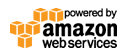Categories › RTL
Survey RTL support for Right-to-Left text direction
We have added full support for Right-to-Left text direction for languages such as Arabic and Hebrew from the beginning of Inqwise development.
Support for languages written in a Right-to-Left direction is easy - it's just a matter of overwriting all the horizontal positioning attributes of CSS stylesheet.
While other online survey tools offer some kind of CSS text editor to alter the survey skin settings from LTR to RTL and vice versa, we provide a much easier method for this task, we only added a checkbox. (See screenshot)
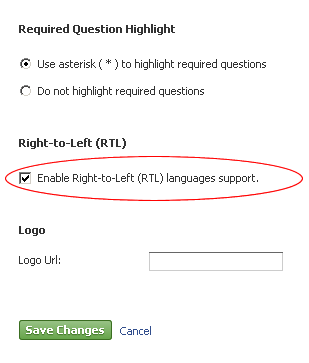
So to enable RTL support for a survey, just go to "Survey Settings" page, and scroll down the screen until the section "Right-to-Left (RTL)", select the checkbox "Enable Right-to-Left (RTL) text direction support" and save your changes by clicking the button "Save Changes", that's all.
We did our best to provide our customers the fastest way to change a survey skin to be RTL friendly.
We have created 2 examples for both Arabic and Hebrew languages.
Arabic Right-to-Left survey example
Hebrew Right-to-Left survey example
We hope you have enjoyed our service.
Best regards,
The Inqwise Team
Tags: RTL, translating, Right-to-Left, survey
Recent Posts
- Introducing the Hidden Field / URL Param Question Type
- Create Online Surveys
- Use Reddit for Collect Results on Your Surveys and Polls
- Share survey link on your Facebook, Twitter
- One month ago we launched Inqwise.com to the world
- Survey RTL support for Right-to-Left text direction
- Beta Tier and Testing
- Follow us on Twitter @inqwise