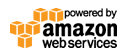Tags › question types
Introducing the Hidden Field / URL Param Question Type
We just added a new very important and usable question type called "Hidden Field / URL Param". Hidden field are hidden from the survey taker but are available for filters in your reports and exports. The Hidden field or URL Param question type allows to collect data from URL parameters of your survey such as [username], [event_id], and much more.
Where to use Hidden Field / URL Param question type in your surveys?
Let's say you have a website like a "Meetup.com" where you organize
meetings, events and you want to get a feedback about specific event by
following parameters such as [event_id], [event_title] and etc. Of course
you can create survey for each event or use multiple collectors for one
survey. But Hidden fields can give you much more and also allow you
collect a lot of additional data for future filtering.
So what you need to do is just add Hidden field question types onto your
survey with URL parameter names that you expect to receive from url.
For example:
http://your-survey-url/?event_id=551223&event_title=Big Data Science
That's It.
Now your survey is ready for Hidden Fields.
Happy Surveying!
The Inqwise team.
Tags: surveys, results, question types
Recent Posts
- Introducing the Hidden Field / URL Param Question Type
- Create Online Surveys
- Use Reddit for Collect Results on Your Surveys and Polls
- Share survey link on your Facebook, Twitter
- One month ago we launched Inqwise.com to the world
- Survey RTL support for Right-to-Left text direction
- Beta Tier and Testing
- Follow us on Twitter @inqwise